I
thought that I would have to copy all the contacts one by one as mine
is a locked phone which I have taken on a contract from O2 (here in UK)
which kept me away from doing that till now. But then I found out an
easy way to do it which took me not more than 10 minutes to copy all my
contacts from Nokia to iPhone.
Copying Contacts from Nokia Phone to MS Outlook
Step 1:
You
need to Install Nokia PC suite on your machine, if you do not have it
already. Also, You need to have MS outlook or outlook express installed
on your computer.
Connect your Nokia Phone to your computer using data cable or Bluetooth.
Step 2:
Go
to Sync >> Sync Options >>Contacts and select the option
“Microsoft Outlook” under the section “Syn with contacts application”
Click on OK in this window.
Step 3:
Now,
click on ‘Sync’ button for contacts in the Ovi application home. This
synchronises the contacts from your Nokia with your MS outlook, this
will transfer all your phone contact to MS outlook.
After you get the above confirmation message, close the Nokia PC suite, disconnect Nokia Phone from computer.
Copying Contacts from MS Outlook to iPhone
Once the Steps 1-3 are completed, all your contacts are copied to MS Outlook on your machine.
Step 4:
Connect the Apple iPhone to your computer and launch Apple iTunes software. Click on your iPhone Device in the left tab on iTunes which will show the summary of your iPhone.
Step 5:
Click on the Info tab for your Apple iPhone.
Click on the check box for “Sync Contacts with” and leave the value selected as default i.e. Outlook. Leave the option selected as All Contacts below that. Refer to the screenshot below. (Click to enlarge)
Step 6:
Click on the Apply button.
iTunes
will start syncing your Microsoft Outlook contacts on to your new
iPhone and once it gets completed, you can see all your Nokia Phone
contacts on your new iPhone.
And, you are done!!
You can use
the same steps above to copy the contacts vice-a-versa as well, that
is, from your iPhone to Nokia. Also, this can be used to transfer
contacts between any other phone (which gives the option to sync with
Outlook) and iPhone.
Hope
you find this post easy and informative. How do you transfer contacts
between your phone, do share with us if you have a better way of doing
it.
SOURCE : technolism.com


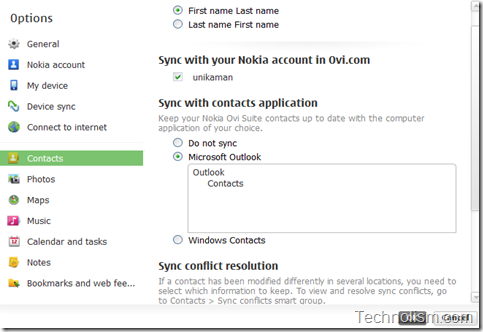
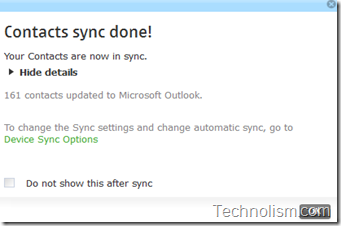
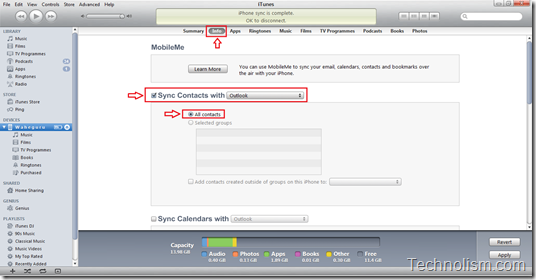
No comments:
Post a Comment
If you Have any suggestion,queries,doubt please do comment without hesitation