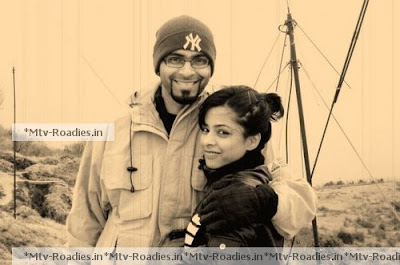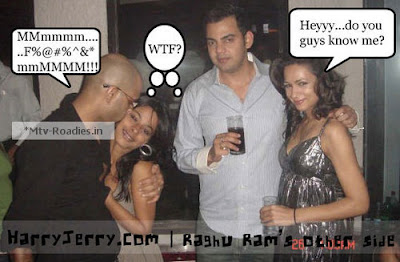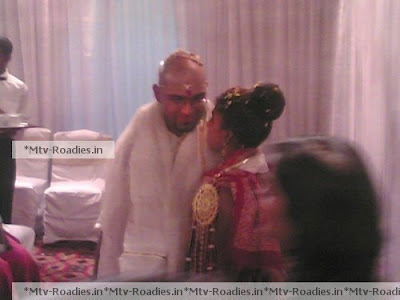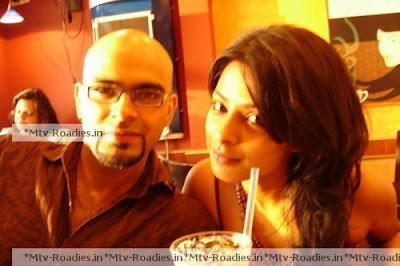The circuit illustrated below is used as Solar Cell. You can get plate from your old faulty solar calculator. Carefully dissemble plate with out tearing its 2 wire. Connect both wire to a LED through a switch. When Solar Plate is kept in sunlight and switched ON you will see LED glows .
Please make sure for the correct polarity of LED. Theory :
When energy is added to pure silicon, for example in the form of heat, it can cause a few electrons to break free of their bonds and leave their atoms. A hole is left behind in each case. These electrons then wander randomly around the crystalline lattice looking for another hole to fall into. These electrons are called free carriers, and can carry electrical current
Solar Plate can be made by :
Step 1
Stain the Titanium Dioxide with the Natural Dye
Step 2
Coat the Counter Electrode
Step 3
Add the Electrolyte and Assemble the Finished Solar Cell
Please make sure for the correct polarity of LED. Theory :
When energy is added to pure silicon, for example in the form of heat, it can cause a few electrons to break free of their bonds and leave their atoms. A hole is left behind in each case. These electrons then wander randomly around the crystalline lattice looking for another hole to fall into. These electrons are called free carriers, and can carry electrical current
Solar Plate can be made by :
Step 1
Stain the Titanium Dioxide with the Natural Dye
Step 2
Coat the Counter Electrode
Step 3
Add the Electrolyte and Assemble the Finished Solar Cell
How Solar System Works ? Learn by Animation
Source : circuiteasy.com/








 This widget pops up a jQuery window containing Facebook likebox as soon as a new visitor arrives. This plugin can be added to both Blogger Blogs and Wordpress. I am using here the same jQuery effect introduced by sidhart in
This widget pops up a jQuery window containing Facebook likebox as soon as a new visitor arrives. This plugin can be added to both Blogger Blogs and Wordpress. I am using here the same jQuery effect introduced by sidhart in